



Wi-Fi Temperature Recorder. Device for wireless temperature measurement and recording. External sensor. Delivery time 3 business days.
 Exists
Exists
 Payment on delivery, Traditional Bank Transfer (Pro forma), Fast online payments
Payment on delivery, Traditional Bank Transfer (Pro forma), Fast online payments
The product is shipped within 24 hours.
We complete the order within 24 hours.
The product is covered by a one-year warranty.
You can return the product within 14 days.
| Power supply: | Battery PCM, Zasilacz sieciowy 5V |
| Range: | 28-750 cm |
| Accuracy of measurement: | 1 cm |
| Communication: | Wi-Fi 2,4 GHz |
| Reach: | do 150 m |
| Battery life: | do 365 dni |
| Sampling: | 1 h, 1 min, 12 h, 15 min, 24 h, 30 min, 30 s |
| Sensor wire: | Rubber |
| Measurement: | Level |
| Sensor: | Ultrasonic |
| Degree of Protection: | IP 65 |
| Wire lengh: | 5 m |
| Weight: | 180 g |
| Frequency of work: | 40kHz +/- 1kHz |
| Angle of measurement: | 40° |
RU1 SOLID is a wireless digital meter/recorder with an external ultrasonic sensor that communicates with the Internet network via Wi-Fi. The device allows you to view the measured parameters and access data in real time using a mobile application and the iPomiar.pl platform. Encrypted measurement data is sent to the customer's individual account, which can be accessed from anywhere in the world. Thanks to its innovative design, the device is able to work on battery power, which allows for very quick installation and maintenance-free operation.
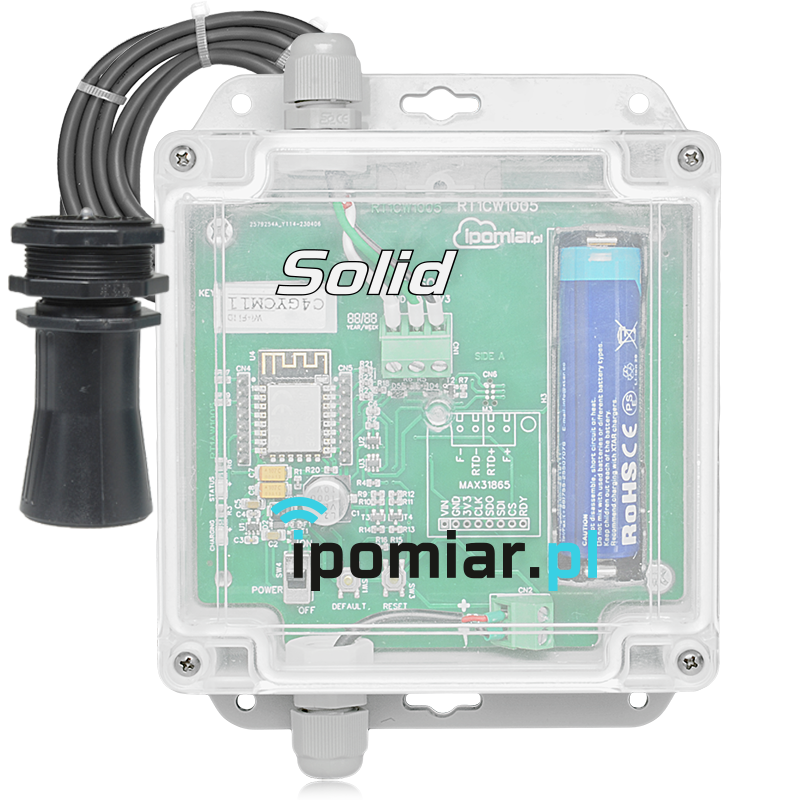
This set uses a high-quality IP67 ultrasonic sensor. The sensor can be mounted on both internal and external tanks. The sensor housing is made of durable PVC. The sealed cable connection (5m cable included) allows for use in many types of tanks. The sensor can be used to measure water, bulk materials (grain, sand, etc.). 
Ultrasonic Sensor.
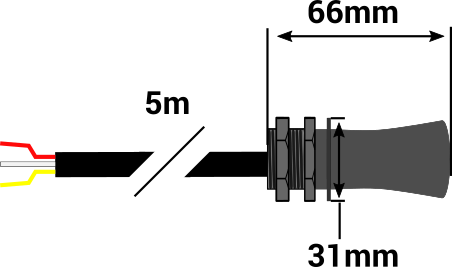

Correct installation of the ultrasonic sensor


Example of application - monitoring, registration and measurement of water level in the tank.
The off-line function consists of recording measurements to the recorder's internal memory. The function is activated automatically in the event that the Wi-Fi network range is lost (router failure, power failure, etc.). After returning access to the network, the device automatically sends data from the internal memory (measurements during the lack of access to the network) to the measurement cloud to the user's account.
| Connection to Internet |
No connection to Internet |
|
| Power supply network | Cloud Recording measurement data is sent to the server. Power Supply from Power Supply constant power source. |
Recording to Internal Memory the device works in offline mode. Power Supply from Power Supply constant power source. |
| No Power | Cloud Storage measurement data is sent to the server. Battery Power dual power - standby battery operation. |
Internal Memory Storage the device operates in offline mode. Battery Power dual power - standby battery operation. |
The recorder is equipped with two power sources - mains (230 V / 5V power supply) and emergency battery. In case of power failure, the device uses the built-in battery, which allows it to work for a period of 120 days (sampling every 15 minutes).

The function allows for remote uploading of all updates and remote service operations. A connection of the device to the Internet is required.
The charger allows for automatic charging of the built-in battery or periodic charging in case of using the device with the battery power supply. The set includes a 230V / 5V 1A mains power supply with a POWER-JACK connector, which makes the charging process fast (battery charging time approx. 1 h) and very convenient.

With the Premium package service, it is possible to archive measurement data up to 50,000 entries. The measurement data in this package are stored for the entire period of the subscription validity. The Free package allows for storing up to 100 measurement entries for a period of 30 days. The price of the Premium package includes a subscription for one device.
Free |
Premium |
Premium Forever |
|---|---|---|
0 PLNAt the price of
|
79 PLNper year |
139 PLNfor life |
| 100 measurement points memory | Memory 50000 measurement points |
Memory 50000 measurement points |
| Online temperature and humidity preview | Online temperature and humidity preview | Online temperature and humidity preview |
| Alarm Notifications Alarms |
Alarm Notifications Alarms |
|
| Report Generation |
Report Generation |
Short instruction on how to start the iPomiar.pl series device. In the video, we used a tested WiFi temperature recorder RT1 powered by a battery. Thanks to the energy-saving mode, the device is able to work for a period of 6 months on one battery charge. The WiFi temperature recorder RT1 sends data to the server in an encrypted form and only users who log in to individual accounts have access to them.
Using the service, you can collect data from devices connected to the Internet. Access to data and product configurations is possible via a web browser or a dedicated mobile application. Additionally, iPomiar.pl allows you to generate reports that easily and clearly illustrate the collected data using charts and tables. The feature that distinguishes the iPomiar.pl platform is direct connection of each sensor to the Wi-Fi network without the need for intermediate base stations - as is the case with Bluetooth communication.
iPomiar.pl is a platform that allows you to monitor and securely collect data from various types of measuring devices online. Access to data and product configurations is available from any location in the world via a web browser.
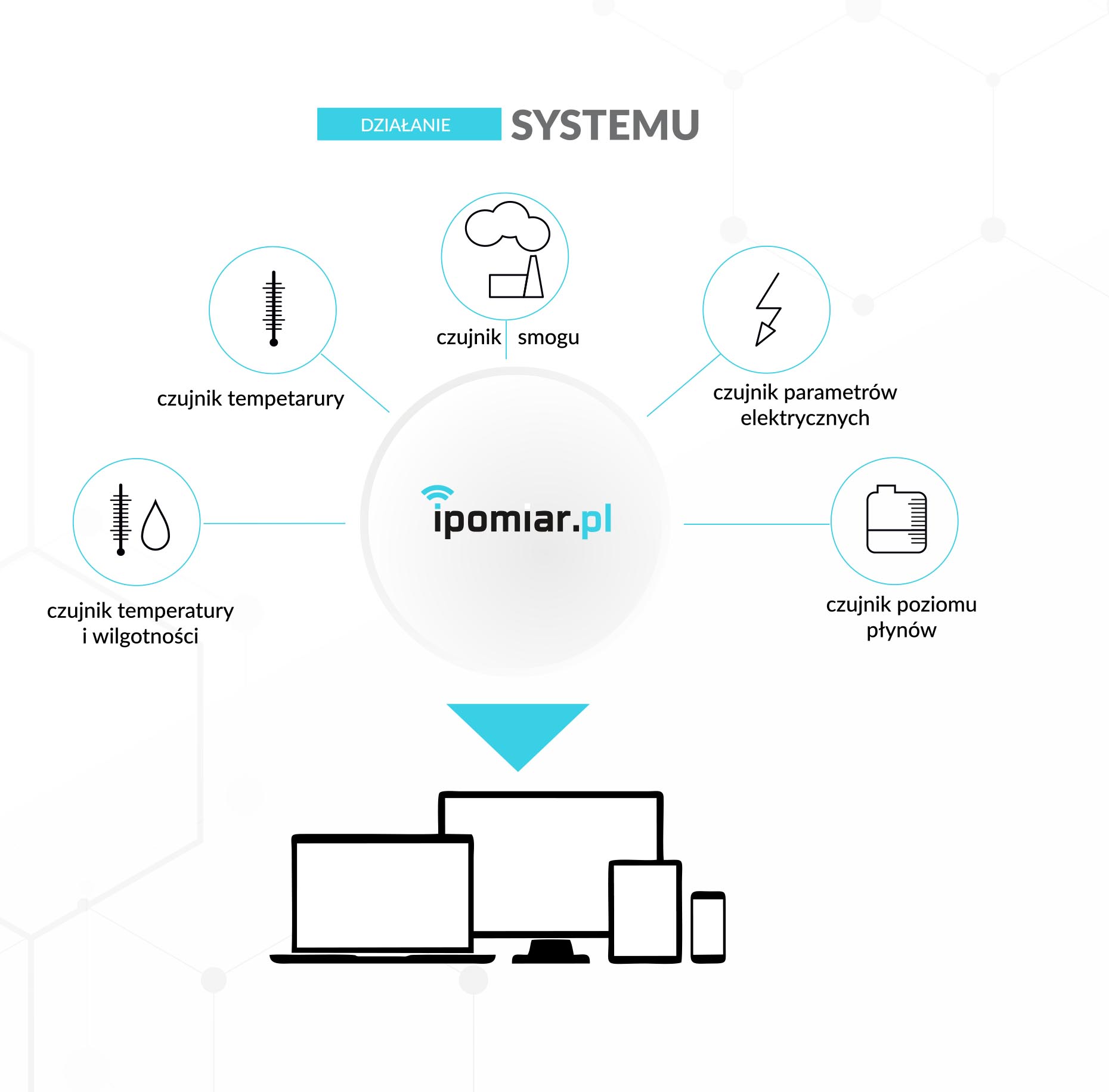
Are you considering buying an iPomiar device but not sure if the service will meet your requirements? We'll show you how the system looks. Click on the link below and check out the DEMO account:
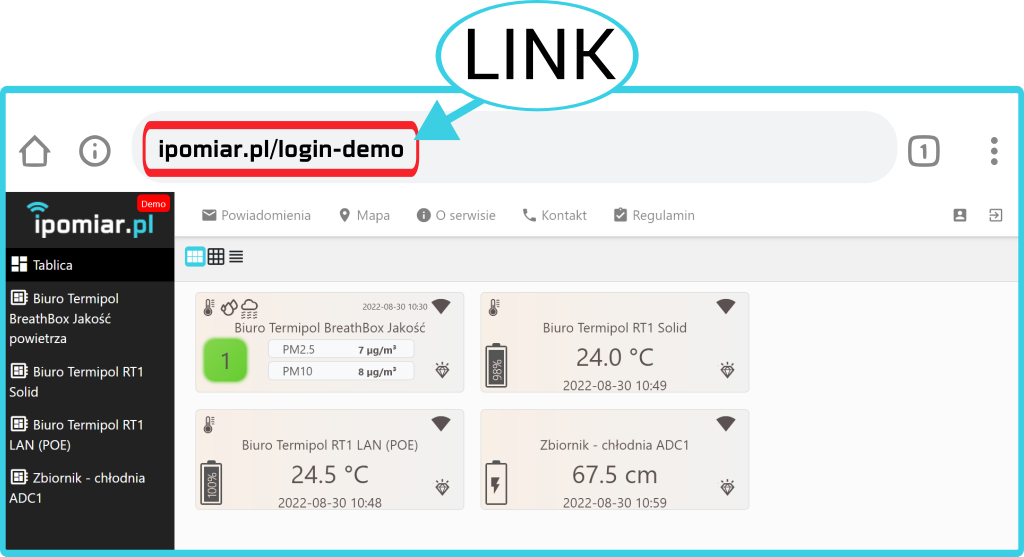
All data in the iPomiar.pl system is encrypted and secured. Each device has its own unique ID number available to the user, based on which it is registered in the system.
The free mobile device application allows quick access to data sent by devices. Thanks to the application, the user can also register new devices and manage those already in the system. In the case of exceeding the upper and lower alarm through the application on the Android phone, push notifications appear, and in the customer panel, the range is signaled by changing the color to red or blue. The device also measures the battery level and, similarly to the alarm temperature, informs the user about the low battery state. Additionally, in the case of losing network connection (router failure) a red indicator inside the device signals an error.
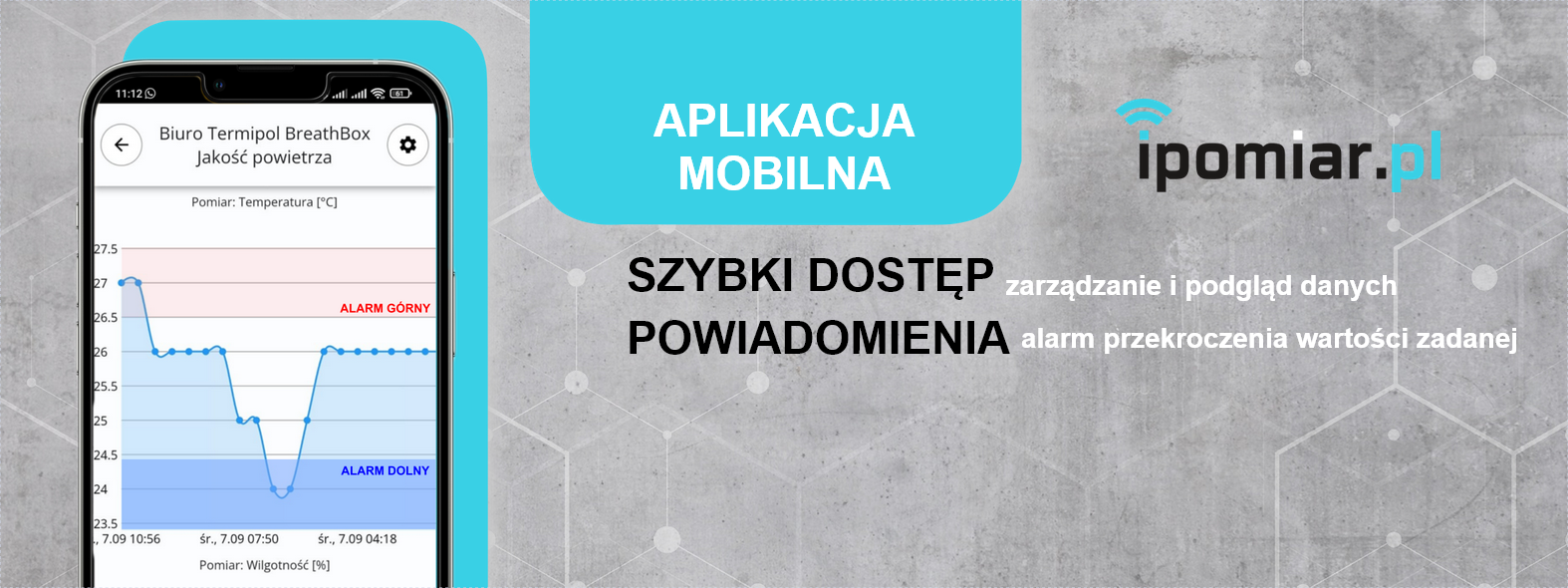
iPomiar.pl is an internet platform that collects data sent by Wi-Fi sensors, with which it is possible to continuously monitor devices connected to the system. Each sensor can be monitored and managed through an online panel or a phone application. The user can use one application that allows them to manage all devices collectively from any place in the world.

The dashboard collecting data from different sensors allows collective monitoring of different devices.
iPomiar devices send data to individual user accounts. This data is stored on servers and archived. Access to archived measurements is possible at all times, and the period and amount of space on the account and the time of data recording is determined by the customer.
The platform allows you to generate reports remotely using a browser or mobile application. The user determines from which period the data should be downloaded and in what form the report should be generated.
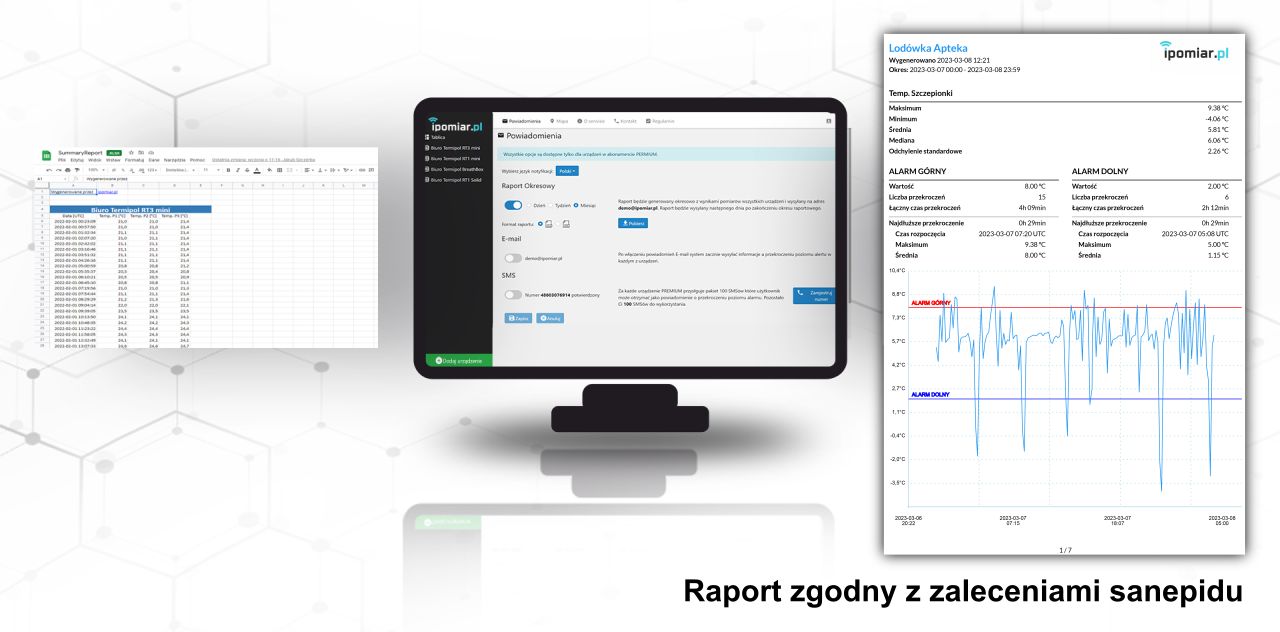
View of report settings in the iPomiar.pl platform
Thanks to the extended user panel, it is possible to analyze measurement data presented in the form of charts or tables. Additionally, there is the possibility of generating reports from a specific time range.
